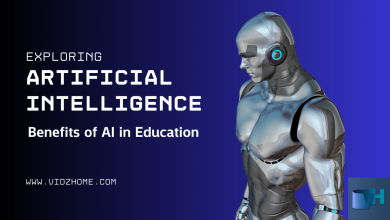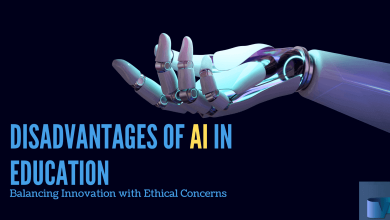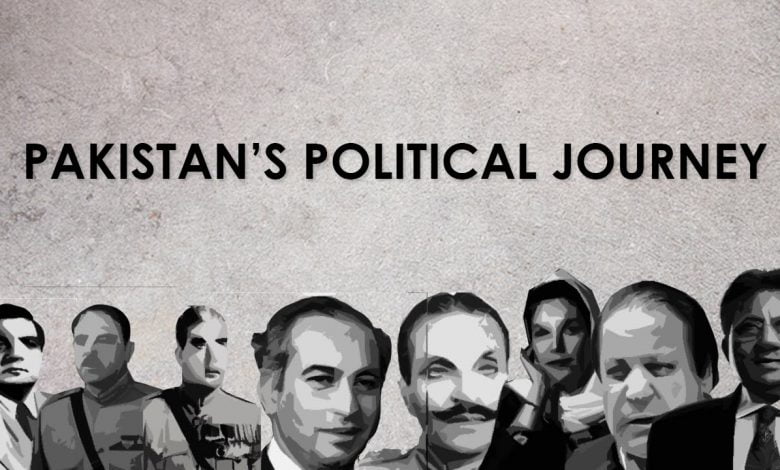
Before getting an understading of Political History of Pakistan, get to know some basic information about Pakistan.
Introduction of Pakistan
Pakistan is a South-Asian country that came into being on 14th August 1947.
It is World’s 7th Atomic Power and the 5th most populous country in the world.
Pakistan has faced many changes and conflicts since its emergence and here we are going to portray a timeline of the Political History of Pakistan.
Background of Pakistan Movement
Pakistan Movement has played a very important role in the emergence of Pakistan. It has remained dominant throughout the Political history of Pakistan in the sub-continent.
It started after the war of 1857 when Muslims of the sub-continent faced brutal oppression of the British Government.
Here’s the most Basic Islamic Concept of State and Sovereignty
Timeline of Political Leaders in Political History of Pakistan
This timeline is created to give a brief overview of the Political History of Pakistan from 1947 to 2021 according to the CSS point of view.
Liaqat Ali Khan (15 August 1947 – 16 October 1951)

After the emergence of this new state, Quaid e Azam Mohammad Ali Jinnah became the first Governor-General of Pakistan and he appointed Liaqat Ali Khan as his Prime Minister.
27 October 1947, War in Kashmir started between Pakistan and India.
The first constitution assembly in the Political History of Pakistan was made with 79 members and assigned the task to create the constitution of Pakistan in August 1947. While Indian Act 1935 was taken as a temporary constitution with some amendments.
12 March 1949, Objectives Resolution was proposed by Liaqat Ali Khan under the pressure of Jamiat Ulema Islam which provided the basis for constitution-making.
Unfortunately, Jinnah died of TB on 11 September 1948, and Khawaja Nazim u Din became the 2nd Governor-General of Pakistan although, Liaqat Ali Khan remained the PM.
23 January 1951, the junior-most officer General Ayub Khan was appointed as Commanding Officer of the Army by Secretary Defense Iskander Mirza.
Nation-State System in International Relations (Nature and Emergence)
Khawaja Nazim u din (17 October 1951 – 17 April 1953)

On 16 October 1951, Liaqat Ali Khan was Assassinated and a strange thing happened in the Political History of Pakistan that Khawaja Nazim u Din made himself the PM and Ghulam Muhammad was appointed as the Governor-General.
1952, Riots for the Bengali language started in Bengal province. And religious conflicts also started.
17 April 1953, Governor-General Ghulam Mohammad dissolved his government due to lack of control and mismanagement.
Mohammad Ali Bogra (17 April 1953 – 11 August 1955)

After the dissolution of Khawaja Nazim u Din’s government, Mohammad Ali Bogra, Pakistan’s Ambassador to the USA, was called back into the Political History of Pakistan and appointed as the PM of Pakistan by Governer General Ghulam Mohammad.
7 October 1953, the PM proposed the Bogra formula before the constituent assembly.
24 October 1954, Ghulam Muhammad dissolved the first constitutional assembly because they were removing the PRODA (Public Representative Officers Disqualification Act) which will lift the hold of Governor-General from Public Representatives.
28 May 1955, Second Constitutional Assembly was created by Governor-General Ghulam Mohammad.
7 August 1955, Iskander Mirza (Secretary Defense at that time) took hold of Governor-General office because Ghulam Mohammad suffered a paralysis attack and became the official 4th Governor-General on 6 October 1955.
11 August 1955, Iskander Mirza forced Mohammad Ali Bogra to resign as PM and again made him the Ambassador of Pakistan in the USA.
Who are the Taliban in Afghanistan? (25 years fighting for Afghanistan)
Chaudhary Mohammad Ali (12 August 1955 – 12 September 1956)

12 August 1955, Chaudhary Mohammad Ali (Finance Minister at that time) was invited by Iskander Mirza to take hold of the PM Office.
29 February 1956, the first constitution in the Political History of Pakistan came after 9 years of effort. This constitution changed the designation of Iskander Mirza from Governor-General and made him the first President of Pakistan.
This constitution was actually secular and it made Pakistan the Islamic Republic of Pakistan.
12 September 1956, PM Mohammad Ali lost his majority and was removed from the house of Prime Minister.
Mujahideen Movements in Afghanistan War 1979 (Soviet Rise and Fall)
Hussein Shaheed Suhrawardy (12 September 1956 – 18 October 1957)

12 September 1956, Hussein Shaheed Suhrawardy (founder of Awami League) was proposed to make a government.
18 October 1957, PM Suhrawardy was forced by Iskander Mirza to resign due to his coalition with the republic party of Feroze Khan Noon. Because Suhrawardy was going to support Feroze Khan Noon for the presidency in the Political History of Pakistan.
Ibrahim Ismail Chundrigar (18 October 1957 – 16 December 1957)
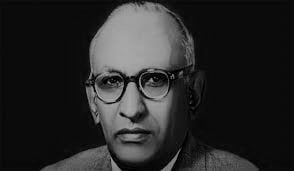
18 October 1957, Ibrahim Ismail Chundrigar was appointed as the PM but he was also not liked by Iskander Mirza.
16 December 1957, just after two months I I Chundrigar was also forced to resign and again another PM resigned in the Political History of Pakistan.
Sir Feroze Khan Noon (16 December 1957 – 7 October 1958)

16 December 1957, Feroze Khan Noon was appointed as the 7th PM of Pakistan who was supported by both the Republic Party and the Muslim League.
7 October 1958, Noon,s Government was dismissed and the first Marshal Law was imposed in the Political History of Pakistan by Iskander Mirza and Ayub Khan which made Ayub Khan the first Chief Martial Law Administrator. Martial Law was imposed because politicians were corrupt according to Ayub.
General Ayub Khan (7 October 1958 – 25 March 1969)
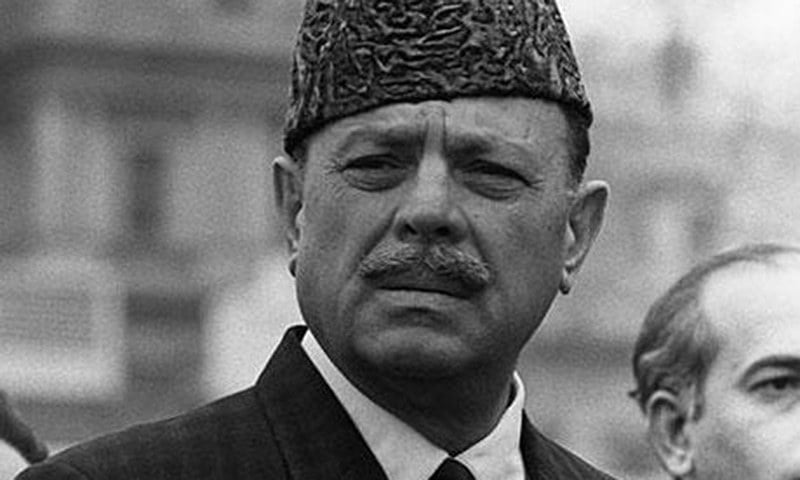
27 October 1958, General Ayub Khan also forced Iskander Mirza to leave the country and became the President of the country.
23 March 1960, Minar e Pakistan was built in Lahore.
19 September 1960, the Indus water treaty was signed between India and Pakistan in Karachi.
8 June 1962, a new constitution was proposed by Constitutional Assembly, and Martial Law was lifted. This constitution introduced the presidential system in the Political History of Pakistan and gave all the power to President Ayub Khan.
2 January 1965, Presidential Elections were held in the country where Ayub Khan won the election over Fatima Jinnah although Fatima Jinnah had a vast majority.
6 September 1965, the Indo-Pak war started.
17 September 1966, General Yahya was appointed as the Command in Control of the Pakistan army.
14 August 1967, Islamabad was officially declared the capital of the country.
30 November 1967, Zulfiqar Ali Bhutto (Ex Foreign Minister of Present Ayub) created Pakistan People’s Party.
25 March 1969, General Ayub resigned and made General Yahya Khan the Chief Martial Law Administrator and President of the country.
General Yahya Khan (25 March 1969 – 20 December 1971)

25 March 1969, General Yahya Khan immediately declared 2nd Martial Law during the Political History of Pakistan, abolished the constitution, and made himself the President.
30 March 1970, a Legal Framework Order was issued to hold the general elections.
7 December 1970, General Elections were held in Pakistan which ultimately lead to the formation of Bangladesh.
3 December 1971, the Indo-Pak war started in Bangladesh that was the 3rd war during the Political History of Pakistan.
7 December 1971, Noor ul Amin became the prime Minister under Yahya but was removed on 20 December 1971.
16 December 1971, East Pakistan got separated after the fall of Dhaka and became the People’s Republic of Bangladesh.
20 December 1971, Yahya resigned and Bhutto took the office of President.
Zulfiqar Ali Bhutto (1971 – 5 July 1977)
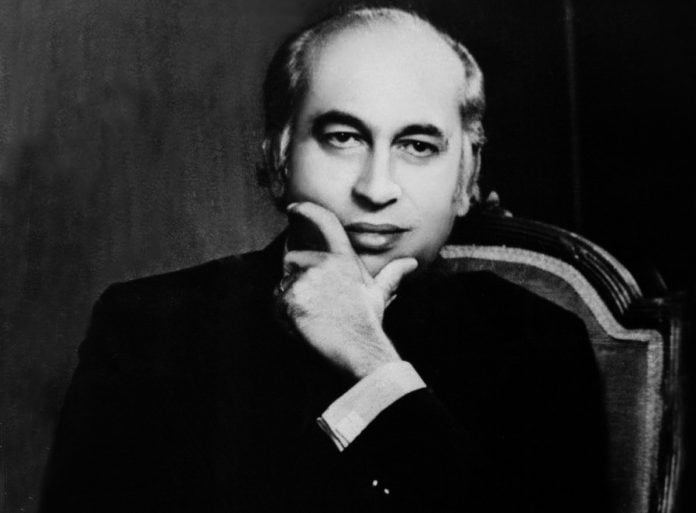
20 December 1971, Bhutto became the first civil Martial Law Administrator during the Political History of Pakistan.
20 January 1972, Bhutto called a secret meeting in Multan and initiated the PAEC (Pakistan Atomic Energy Commission) Militarization.
21 April 1972, Martial Law was lifted and the Constitutional order began to recover.
July 1972, the first report of the Hamood-ur-Rahman Commission was proposed to determine the facts of the 1971 fiasco which was destroyed and never became public.
2 July 1972, the Simla Agreement was signed for returning of POWs(Prisoners of War) and restore peace between Pakistan and India after the 1971 War.
10 April 1973, the National Assembly approved a new constitution and introduced a Federal Parliamentary form of government in Pakistan, giving all the powers to the Prime Minister.
14 August 1973, Bhutto resigned from the post of president and became the empowered Prime Minister of Pakistan.
22 February 1974, Pakistan recognizes Bangladesh.
23 October 1974, a supplementary report was submitted by Hamood-ur-Rahman Inquiry Commission which became public in 2000 by an Indian Press.
1 March 1976, General Zia ul Haq was appointed as the Army Chief by Bhutto.
7 March 1977, General Elections were held in Pakistan and Bhutto won with immense victory but opposition started protests accusing Bhutto and the establishment of corruption and demanded fresh elections be held again.
5 July 1977, Bhutto was arrested by Army Chief Zia ul Haq to impose Martial Law and hanged in case of murder. In this way, the Political History of Pakistan again came under Martial Law.
General Zia ul Haq (7 December 1977 – August 1988)- had the longest tenure during the Political History of Pakistan
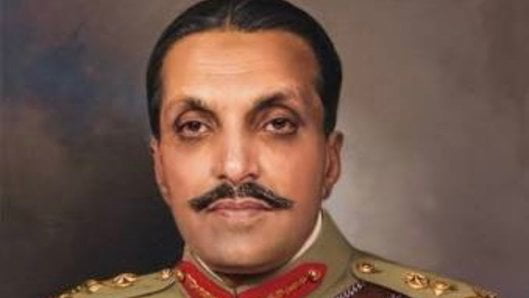
16 September 1978, General Zia ul Haq takes hold of the President’s office.
On February 6, 1981, Movement for restoring democracy was started in the Political History of Pakistan.
19 December 1984, Referendum was held and Zia ul Haq became the president.
20 March 1985, elections of the national assembly were held, and Mohammad Khan Junejo was made Prime Minister and then Martial Law was lifted.
10 April 1986, Benazir Bhutto came to Pakistan.
30 November 1987, Local Bodies Election held throughout the country.
10 April 1988, Ojheri Camp was blown in Rawalpindi.
29 May 1988, PM Junejo was dismissed by Zia ul Haq using 58-2-B.
15 June 1988, Shariah Ordinance was imposed by Zia ul Haq.
17 August 1988, Zia ul Haq died in a Plane crash and Ghulam Ishaq Khan became the President of Pakistan.
Benazir Bhutto (2 December 1988 – 6 August 1990)

2 December 1988, Elections were held by Ghulam Ishaq Khan and as a result, Benazir was elected as the first female Prime Minister during the Political History of Pakistan.
29 December 1988, Pakistan hosted the fourth SAARC conference
1 November 1989, a No-Confidence movement was started against Benazir Bhutto but she won by 12 votes.
6 August 1990, Bhutto’s Government was abrogated by Ghulam Ishaq Khan using 58-2-B.
Nawaz Sharif (6 November 1990 – 18 July 1993)

1 November 1990, Nawaz Sharif was elected as the Prime Minister during the Political History of Pakistan.
19 April 1993, Ghulam Ishaq Khan again dissolved the assembly and dismissed Nawaz Sharif’s Government using 58-2-B.
26 May 1993, Supreme Court challenged the presidential order and restored Nawaz Government.
18 July 1993, Both President Ghulam Ishaq Khan and Nawaz Sharif resigned from their posts.
6 October 1993, General Elections were held under the caretaker government.
Benazir Bhutto (19 October 1993 – 5 November 1996)

19 October 1993, Benazir Bhutto won the Elections and was sworn as the Prime Minister of Pakistan.
13 November 1993, Presidential Elections were held and Farooq Ahmad Laghari became the President of Pakistan.
27 October 1995, Hillary Clinton came on a 3-day visit to Pakistan.
25 April 1996, Imran Khan created his political Party i.e. PTI(Pakistan Tehreek e Insaaf) and got involved into the Political History of Pakistan.
20 September 1996, the Brother of Benazir Bhutto i.e. Mir Murtaza Bhutto was assassinated.
5 November 1996, President Farooq Ahmad Laghari dismissed Benazir’s Government under 58-2-B.
Nawaz Sharif ( 17 February 1997 – 12 October 1999)

17 February 1997, Nawaz Sharif was again elected as the Prime Ministerin the Political History of Pakistan with an overwhelming majority,
April 1997, 58-2-B was removed by Nawaz Sharif from the Constitution during the Political History of Pakistan.
2 December 1997, President Farooq Laghari resigned.
1 January 1998, Mohamad Rafiq Tarar took the office of President.
28 May 1998, Pakistan conducted successful Nuclear tests in the mountains of Chaghi.
21 February 1999, Lahore Declaration was signed between Nawaz Sharif and Atal Bahari Vajpayee to normalize the condition.
3 May 1999, the Kargil incident happened.
12 October 1999, Nawaz Sharif was removed by General Pervez Musharraf and exiled.
General Pervez Musharraf (20 June 2001 – 18 August 2008)

20 June 2001, President Rafiq Tarar was removed by General Musharraf and he himself took the oath of the president.
12 May 2000, Supreme Court validated the Military coup.
11 September 2001, 9-11 incident happened as a tragedy during the Political History of Pakistan.
30 April 2002, a Referendum was held and Musharraf was elected as the President.
10 October 2002, General Elections were held and Mir Zafarullah Khan Jamali became the Prime Minister.
26 June 2004, PM Mir Zafarullah Khan resigned and Chaudhary Shujaat became the Prime Minister.
9 March 2007, Musharraf dismissed Chief Justice Iftikhar Chaudhary first time in the Political History of Pakistan.
20 July 2007, Chief Justice Iftikhar Chaudhary was restored.
3 November 2007, Musharraf imposed an emergency and stockaded many judges in their houses.
25 November 2007, Nawaz Sharif returned to Pakistan.
16 December 2007, Emergency was lifted and constitution restored.
27 December 2007, Benazir Bhutto was assassinated in Rawalpindi.
18 February 2008, General elections were held and PPP won the highest number of seats.
Yousaf Raza Gillani (25 March 2008 – 25 April 2012)

25 March 2008. Yousaf Raza Gillani became the Prime Minister in the Political History of Pakistan.
18 August 2008, Musharraf stepped down from the post of president.
9 September 2008, Asif Ali Zardari became the President of Pakistan.
9 March 2009, Sri Lankan Cricket Team got attacked on a bus that suspended the International matches in Pakistan.
10 April 2010, the 18th Amendment was passed which transferred the authoritarian power to PM from President.
2 May 2011, Osama bin Ladin was killed in Abbottabad.
26 April 2012, Yousaf Raza Gillani was disqualified as a PM over contempt of court.
Raja Pervaiz Ashraf (22 June 2012 – 24 March 2013)

22 June 2012, Raja Pervaiz Ashraf was elected as the new PM of Pakistan during the Political History of Pakistan.
24 March 2013, Raja Pervez Ashraf stepped down due to completion of tenure.
The Mughal Emperors(Foundation to Decline of Great Empire)
Nawaz Sharif (5 June 2013 – 28 July 2017)

11 May 2013, General Elections were held.
5 June 2013, PMLN won the elections and Nawaz Sharif was again elected as the Prime Minister in the Political History of Pakistan.
30 July 2013, Mamnoon Hussain was elected as the President of Pakistan.
31 March 2014, ex-president Pervez Musharraf was charged with treason for the 2007 emergency.
13 August 2014, Long March was started by PTI.
19 May 2015, Zimbabwe Cricket Team came to Pakistan, bringing International Cricket back to Pakistan and gave some relief to the Political History of Pakistan.
28 July 2017, PM Nawaz Sharif was disqualified for a lifetime to become the PM by the Supreme Court of Pakistan.
Shahid Khaqan Abbasi (1 August 2017 – 31 May 2018)

1 August 2017, Shahid Khaqan Abbasi becomes the PM.
6 July 2018, Nawaz Sharif, Maryam Nawaz, and Capt. Safdar were sentenced to prison for corruption charges.
25 July 2018, General Elections were held again in the Political Hitory of Pakistan.
Imran Khan (18 August 2018 – Present)

18 August 2018, Imran Khan took oath as the Prime Minister of Pakistan.
4 September 2018, Presidential Elections were held and Dr. Arif Alvi became the President.
17 December 2019, a Death sentence was given to General Pervez Musharraf.
The forward Political History of Pakistan is currently in news.
THANK YOU!
Basic Concepts of Political Science (Fundamentals of PS Degree)